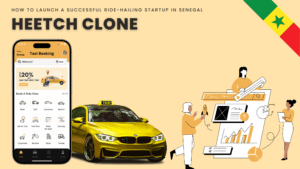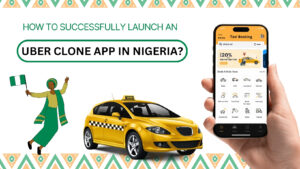Parcel Delivery Apps have been making waves in the on-demand business market. A Parcel Delivery App is very versatile; you can use it to deliver all kinds of materials imaginable, no matter how big or small. In stark contrast to taxi apps or food delivery apps, A Parcel Delivery App consists of only the user app and the delivery driver app.
This kind of app is a one-stop solution for you, the entrepreneur, to start your parcel delivery business. With a Parcel Delivery App, the user can send or pick up any item that they wish. It works similarly to a courier service.
Building an advanced Parcel Delivery App is too costly and time-consuming; the best option is to buy a ready-made app that comes with all the desired features.
Flow of a Parcel Delivery App
- Login/Sign Up
After downloading and installing the user app from the app store. To register, user can use their phone number, Email ID, or social media accounts. They also have multiple options to sign in, using their Face ID or Fingerprint.
- Landing Page & Select the delivery service
After arriving at the landing page, the user can select between various types of deliveries. Whether it’s food, parcels, or construction materials. The user has the option to select vehicles from motorcycles to trucks, depending on their item they want to get delivered. Upon choosing the delivery service, the app will show the estimated time of delivery and the cost. The user can have the option to send a small item, like an envelope, or a big item, like furniture. Users can also send multiple packages to multiple locations.
- Place the Delivery Order
After selecting the type of parcel that they want to get delivered, the user adds their location and the receiver’s location and selects the type of vehicle. Then the user adds details about the parcel or any instructions for the driver, then the user reviews the order details and selects who is going to make the payment. The sender or the receiver. The user then selects the payment method and places the order.
- Driver Accepts the Request
All the nearby drivers get notified about the delivery request. The first driver who accepts the delivery request arrives at the user’s location and picks up the order. The sender and the driver can communicate with the internal chat and voice call system of the app.
- Real-Time Tracking
The user will be able to track the location of the delivery driver in real-time. The user will be notified when the driver is about to arrive at their location. The driver arrives and picks up the parcel, and heads to the receiver’s address.
- Service Completion
The user will be notified when the driver has delivered the parcel to the receiver’s address.
- Invoice & Payment
After the driver marks the delivery service as ‘complete’, the system will generate and display the invoice. The user completes the payment, whether it was chosen to be the sender or the receiver. The user can choose to pay with cash, or if they choose to pay with a credit card or debit card, then the money will be deducted from their account. If the user chooses to pay through the in-app wallet, then the money will be deducted from their wallet.
- Rate & Review
The user and the delivery driver can then rate and review each other based on their behavior and competence.
Features of a Parcel Delivery App
- The user can select whether they want to send a single parcel or multiple parcels. They can send multiple items to various locations. Both users and drivers have the option to get in touch with the authorities if an emergency occurs. The Driver can confirm the delivery by verifying the signature of the receiver. The user, depending on the package, can select from a motorcycle to all the way to a cargo truck.
- There is a feature that restricts the delivery driver from committing fraud. This feature will not allow the delivery driver to mark the status of the pickup as ‘Confirm’ unless he is within a certain amount of distance from the pickup location. Delivery is confirmed with a unique code.
- A waybill is generated for the authorities, just in case they want to check whether the parcel being delivered contains any illegal materials. It can be produced to help in a legal action.
- Both the user and the driver can cancel the delivery before the delivery driver comes to pick up the parcel. The user can view the delivery driver’s details.
- The driver app allows drivers to manage their vehicles and to upload their respective documents. In their app, drivers can view their total earnings, statistics, and in-app wallet.
- Delivery Helper is a feature where a helper person will assist the delivery driver in transporting heavy goods.
- Drivers also get offered a membership subscription plan that could be for one month or three months. Delivery drivers must subscribe to these plans if they want to provide delivery services.
- There are three algorithms for the delivery request allotment.
- The driver app has an in-app Google Maps navigation system, so the driver doesn’t have to open another app for navigation.
- The app owner can integrate ads from Google and Facebook and generate revenue per click from the users.
- Users can invite their friends to the app through referral codes. By bringing more people to the app, users can get discounts and promo codes.
- The Delivery Driver App has a heat map that allows drivers to see areas with high demand.
Conclusion
This blog explains what a Parcel Delivery App is and how it works. Unlike taxi apps or food delivery apps, the Parcel Delivery App only has two apps: the user app and the delivery driver app. Buying a ready-made, feature-rich Parcel Delivery App is affordable, especially for startups or small businesses. The flow of the app, which explains how to use the app, is very intuitive and easy to understand. The features for a Parcel Delivery App can be difficult to integrate if you’re building such an app from the ground up, but leading app development companies can deliver you a feature-rich app that will be ready to launch in just a couple of weeks. You can start making profits from day one.